
Plug and Play capability of TI Nspire or TI-84 via USB
Features Summary
Vernier EasyLink™ USB Interface
The TI-Nspire™ family of handhelds works seamlessly with the Vernier EasyLink USB interface to make data collection fun, faster, more accurate and more intuitive to users. EasyLink individually connects more than 40 standard Vernier sensors to the USB port of any TI-Nspire™ graphing calculator.
Vernier DataQuest™ App for TI-Nspire™
For labs in which only one sensor is used at a time, the TI-Nspire™ handheld or computer software enables students and teachers to plug in a sensor through the EasyLink interface, press “Start,” and begin collecting data. It’s that easy.
Prior to collecting data, they can use the “Draw Prediction” feature to test their hypothesis by drawing their prediction directly on the graph in which the data is displayed. Exploring nature with sensors has never been easier.
Vernier EasyTemp™
The EasyTemp temperature sensor, connecting directly to the USB port of any TI-Nspire™ family graphing calculator, offers an easy, accurate and inexpensive way to get students started with real-world data collection.


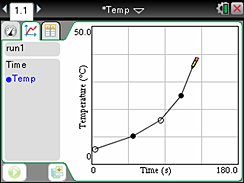
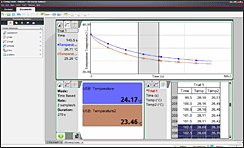

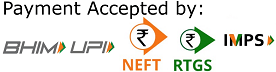 Copyright © 2020 | ® Numerical Analytics Instruments Pvt. Ltd | All Rights Reserved.
Copyright © 2020 | ® Numerical Analytics Instruments Pvt. Ltd | All Rights Reserved.