
Advanced graphing functionality. Backlit, color display. Rechargeable
Our most powerful Computer Algebra System handheld that enables a deeper understanding of abstract concepts in math and science subjects.
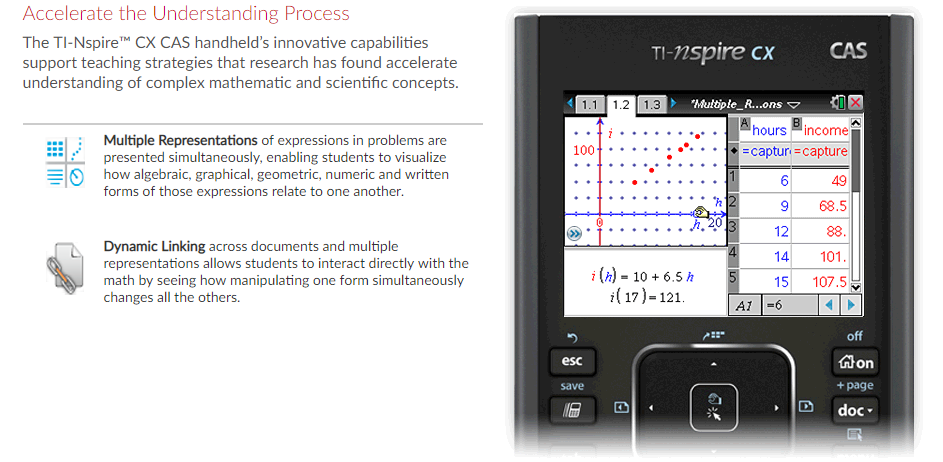
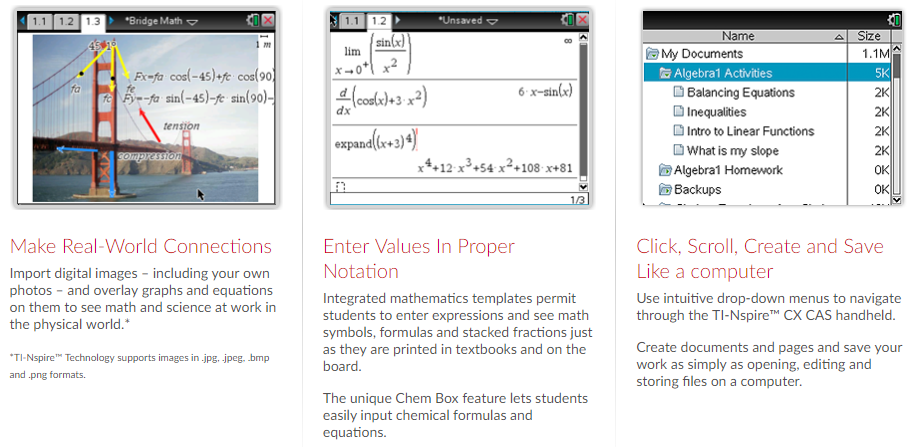
Contact Us Now
TI-Nspire CX CAS Handheld Graphing Calculator Specifications
Hardware
- Color, backlit display
- Screen size: 320 x 240 pixels (3.2″ diagonal)
- Screen resolution: 125 DPI; 16-bit color
- Powered by the TI-Rechargeable Battery (included)
- USB port for computer connectivity, unit-to-unit communication with other TI-Nspire family handhelds.
- 100 MB storage memory / 64MB operating memory
Connectivity
- Electronically upgradeable graphing handheld allows you to have the most up-to-date functionality
- USB Cable included
- TI-Computer Link Software allow information to be transferred to and from a computer
Built-in Functionality
- Computer Algebra System (CAS) capabilities
- Function, parametric, polar, sequence, and 3D graphing
- Multiple graphing functions can be defined, saved, graphed and analyzed at one time
- User-defined list names in Lists & Spreadsheet
- Eleven interactive zoom features
- Numeric evaluations in table format for all graphing modes
- Interactive analysis of function values, roots, maximums, minimums, integrals and derivatives
- Six different graph styles and 15 colors to select from for differentiating the look of each graph drawn
- Matrix operations: transpose and augment matrices; use elementary row operations; find inverse, determinant and reduced row echelon forms; convert matrices to lists and vice versa; calculate eigenvalues and eigenvectors
- List-based one- and two-variable statistical analysis, including logistic, sinusoidal, median-median, linear, logarithmic, exponential, power, quadratic polynomial, cubic polynomial, and quartic polynomial regression models
- Three statistical plot definitions for scatter plots, xy-line plots, histograms, regular and modified box-and-whisker plots, and normal probability plots
- Advanced statistics analysis, including 10 hypothesis testing functions, seven confidence interval functions and one-way analysis of variance
- Eighteen probability distributions functions, including the cumulative distribution function (CDF), probability density function (PDF) and inverse probability distribution function for normal, chi-squared, t-, and F- distributions; and the CDF and PDF for binomial, geometric and Poisson distributions
- Built-in interactive geometry capabilities
- Quick alpha keys
- Simple drop-down menus – emulate the intuitive operation of familiar computer features
- TI-Nspire™ Documents (.tns files) — compatible with TI-Nspire™ Software, TI-Nspire™ handhelds and TI-Nspire™ Apps for iPad® — can be created, edited, saved and reviewed
- Use images (.jpeg, .jpg, .bmp, .png formats) that can be overlaid with graphical elements
- Explore mathematical expressions in symbolic form, see patterns and understand the math behind the formulas
- Visualize of multiple representations of a single problem algebraic, graphical, geometric, numeric and written
- Chem Box feature allows easy input chemical formulas and equations
- Manipulate linked representations of properties to instantly update the others and show meaningful connections without switching screens (e.g.. grab a graphed function and move it to see the effect on corresponding equations and data lists)
Support
- Three years limited warranty
- Email: educatorsupport@numerical-analytics.com
- Classroom activities available
- Workshop Loan Program – you can borrow TI calculators for evaluation or workshops
- TI Technology Rewards program – accumulate points redeemable for additional TI products and services
TI-Nspire™ CX CAS Accessories
Extend the power of your graphing calculator and create a customizable approach to learning with accessories for the TI-Nspire™ CX CAS handheld.

TI-Nspire™ Software
Turn your PC or Mac® into an exceptional learning tool
TI-Nspire™ Software delivers enhanced graphing capabilities and other functionality that are unique to TI-Nspire™ math and science learning technology on desktop and laptop computers.
Student Software provides students with the ability to work beyond the classroom by taking what they’ve started in class on their handhelds and finishing it elsewhere on a PC or Mac® laptop or desktop. Learn More
Teacher Software delivers an intuitive interface to help educators save time preparing assignments and tests and demonstrating important concepts in class. The built-in TI-SmartView™ emulator enables teachers to project a full interactive handheld alongside a large handheld screen, making it easier to visualize multiple representations and keystrokes.

TI-Nspire™ Docking Station
Save time recharging, uploading and updating
TI-Nspire™ Docking Station holds up to 10 TI-Nspire™ class handhelds to:
- Keep the rechargeable batteries fully charged
- Upload documents, class activities and homework using TI-Nspire™ Teacher Software
- Update the operating system via TI-Nspire™ Teacher Software
- Up to six docking stations can be operated simultaneously on one computer.
The TI-Nspire™ Docking Station supports TI-Nspire™ CX, TI-Nspire™ CX CAS handhelds, TI-Nspire™ with Touchpad and TI-Nspire™ CAS with Touchpad.


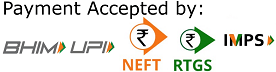 Copyright © 2020 | ® Numerical Analytics Instruments Pvt. Ltd | All Rights Reserved.
Copyright © 2020 | ® Numerical Analytics Instruments Pvt. Ltd | All Rights Reserved.