Tips On Efficient Use Of TI-Nspire For IB Examination
[Tips On Efficient Use Of TI-Nspire For IB Examination]
The International Baccalaureate Examination session is approaching fast. It is certainly a period of rigorous preparation for the students. Following are tips on how to use the TI-Nspire in the examination so that students can be more systematic and manage their time in the examination efficiently. It would be a benefit if the students practice these good use or habit months before the examination.
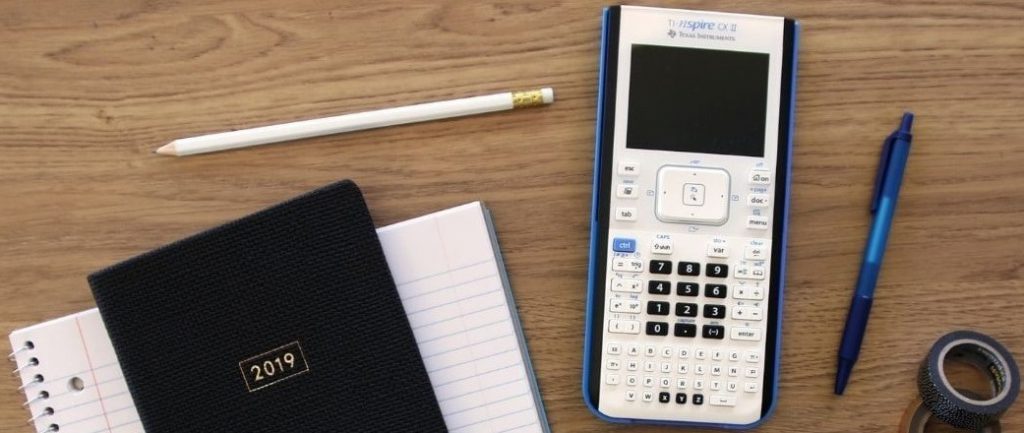
Tips On Efficient use of TI-Nspire
Tip #1
Use of Documents, add pages and add problems.
Paper 2 usually contains 12 to 13 questions. Scratchpad is bad to use as the entries will get really unorganized. Besides, add page is not available in Scratchpad mode. So, using Documents is definitely a better option. It is a good practice if the students create 12 or 13 problem pages. 1 problem page for each question. This can avoid confusion and waste of time scrolling and looking for entries on the same page or moving between pages looking for respective entries. It is also easy and convenient for the students to backtrack calculations when they have time to do cross-checks.
Functions keyed in the entry line for page 1.1 will not appear in the entry line for page 2.1.
This is extremely important when working with statistics functions for different sets of data from different questions.
- Add problem for new questions
- Add page for sub-parts of a question
Tip #2
Avoid deleting and retyping expressions. Remind students that many of the “Hot Keys” that work on a Computer carry over to the TI-Nspire handheld. Getting used to these short cut keys will save time spent on keystrokes and more to focus on the actual solving process.
- ctrl + C = Copy
- ctrl + V = Paste
- ctrl + X = Cut
- ctrl + Y = Redo
- ctrl + Z = Undo
- Shift Up + Right Arrow = Highlight Or Select
Tip #3
Most often students waste a lot of their answering time in Paper 2 examination due to unsuitable approach to solving a problem. It is an advantage to know various options or methods of solving a problem and be able to choose the most suitable option. The most suitable option means getting the right answer the quickest way.
Example: Find the coefficients of the binomial expansion (a+b)7.
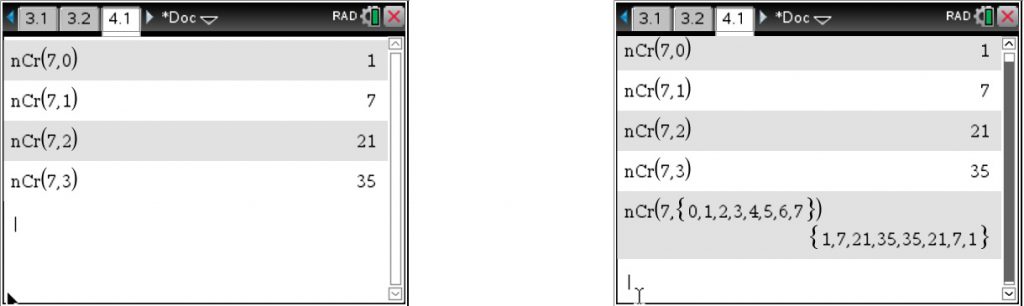
I believe there are many more tips and short cut to many other commands that can be useful for the students to manage and organize their use of graphing calculators in the examination. For the students to be familiar with these commands, they must be frequently using the calculators in completing the Mathematics courses over the 2 years programme. It is also a good idea to advice the students to keep a small calculator notebook to keep record of commands for new tasks they come across over the 2 years.
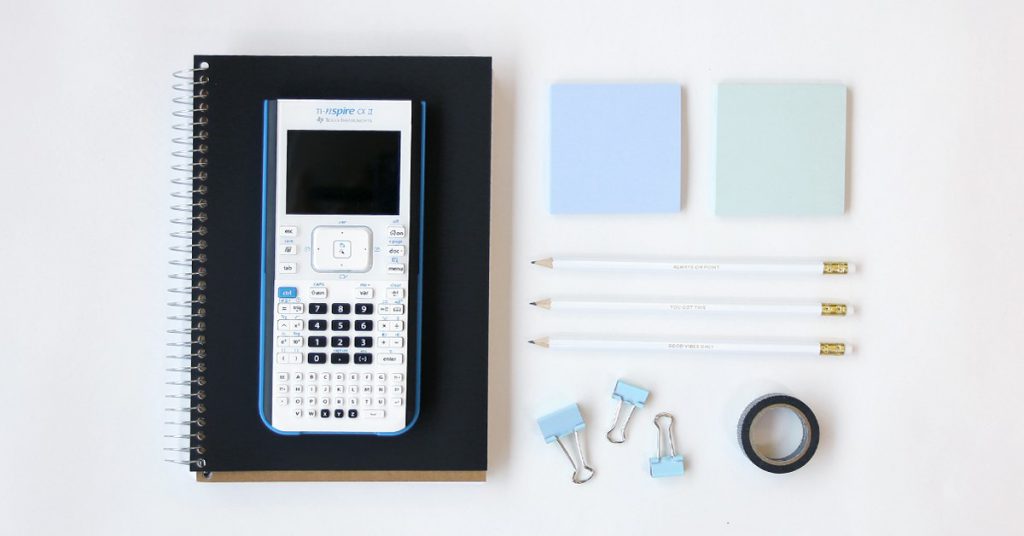


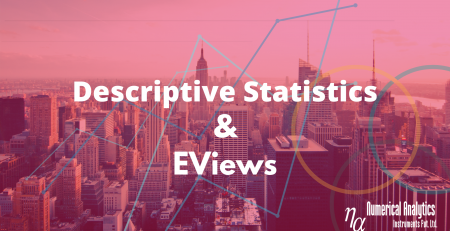

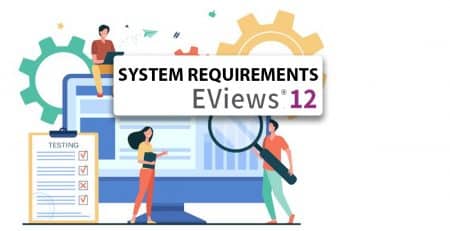
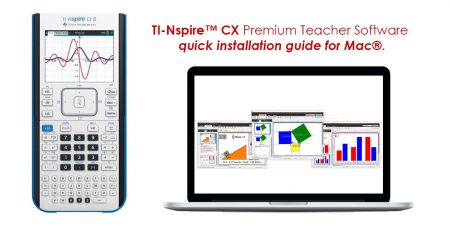

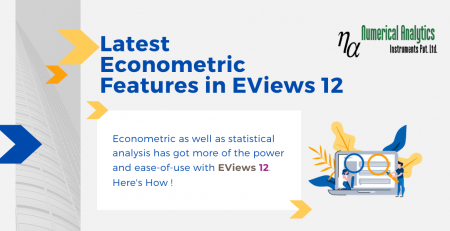
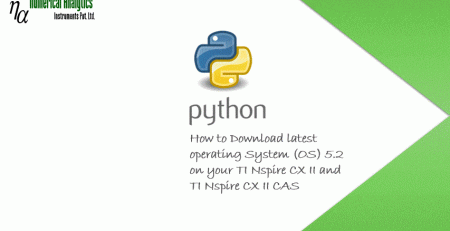
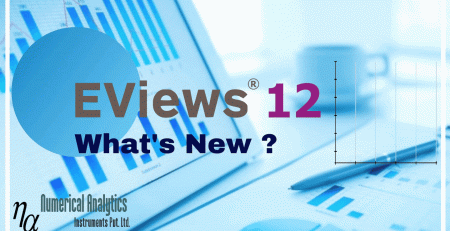
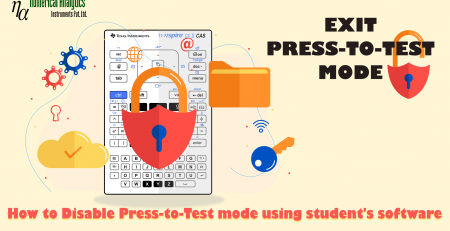


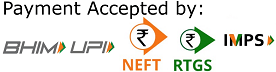 Copyright © 2020 | ® Numerical Analytics Instruments Pvt. Ltd | All Rights Reserved.
Copyright © 2020 | ® Numerical Analytics Instruments Pvt. Ltd | All Rights Reserved.